Posted on: Aug 30, 2023
Are your spreadsheet formulas resembling encrypted code? If your answer is yes, this guide is for you. Welcome to GptExcel, your AI-assisted Excel formula explainer, adept at unwrapping complex Excel functions, Google Sheets calculations, and Airtable operations. Let's traverse through the steps to unveil the magic of GptExcel's formula explainer.
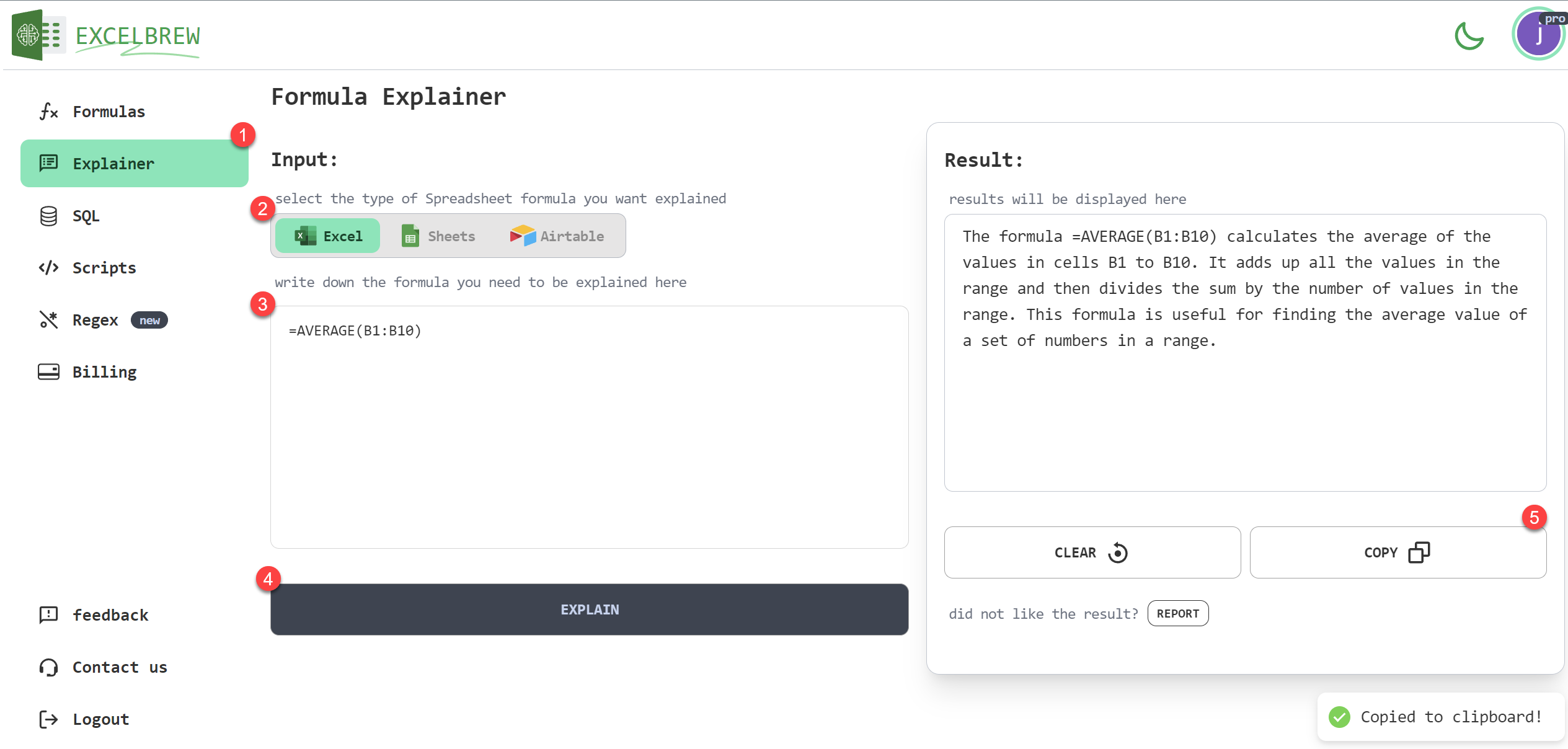
Begin your journey to effortless formula understanding by selecting 'Explainer' from the navigation bar available on the GptExcel website.
You can work with either Microsoft Excel, Google Sheets, or Airtable. Whichever platform you're using, GptExcel got you covered. Simply choose your desired platform from the option buttons to proceed.
Now, copy and paste your complex formula that’s challenging your understanding into the text field provided. GptExcel will handle the rest.
With your formula in the field, press the 'Explain' button for GptExcel's AI to decode the formula into understandable steps and plain English descriptions or you can also ask the ai to explain in your native language.
GptExcel presents the explanation with an easily accessible 'Copy' button. Grab the information, and stride towards a more informed data analysis path with better understanding of your formulas.
Engage with GptExcel to unlock the mysteries behind complex spreadsheet formulas. With a few simple steps and keystrokes, GptExcel transforms intimidating functions and equations into comprehensible knowledge.
Set your journey in motion today with GptExcel, and witness how understanding your spreadsheet formulas can lead to remarkable gain in productivity, accuracy, and data insights. Embrace the power of AI to transform your spreadsheet experiences.