Posted on: Aug 30, 2023
Diving into the world of regex (regular expressions) can get tricky, but not if you have an AI working by your side. Presenting GptExcel's Regex Generator, an AI tool that aids you in generating or decoding intricate regex patterns.
Let's journey through the simple steps of using GptExcel's Regex Generator.
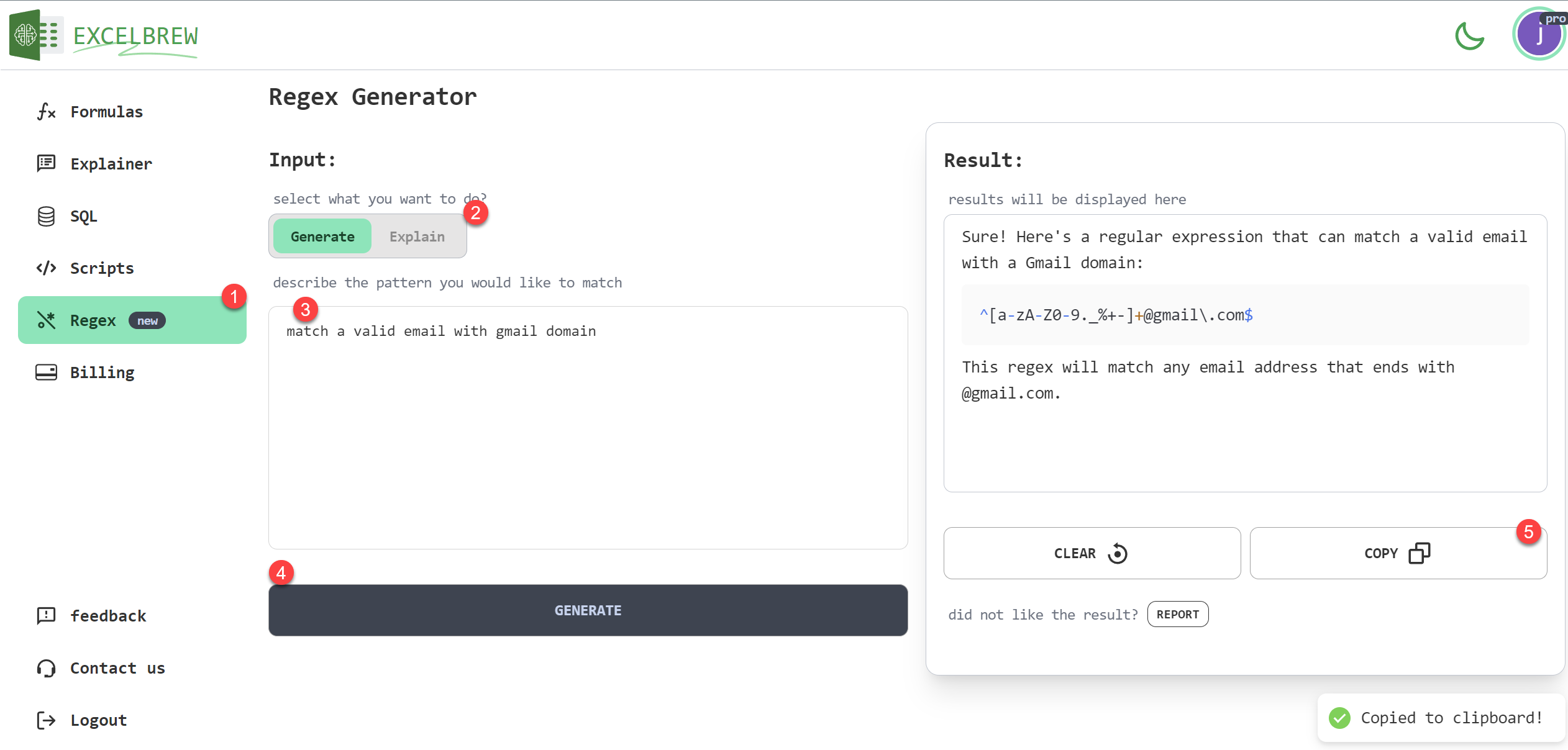
Kick start your regex expedition by navigating to 'Regex' from the sidebar navigation.
After clicking 'Regex', you can either 'Generate' a new regex pattern or 'Explain' an existing one. Pick the action that suits your need from the available option buttons.
Following your action selection, fill in the text field below. If you're generating regex, define the pattern you need; if you are explaining, input the regex pattern that you want to be decoded.
Now comes the fun part. Click on the 'Generate' button and let GptExcel's intelligent AI work its magic. In no time, it will either churn out your tailor-made regex pattern or elucidate your given regex, depending on the selected action.
Upon GptExcel's prompt evaluation and response, an option to copy the solution to your clipboard becomes available. Utilize this to effortlessly carry the output into your desired application.
GptExcel's Regex Generator is your trusted ally in tackling complexities of regex patterns. Even in such robust domains, the application of AI has shown immense potential in aiding developers greatly.
Kick-off your path to convenient regex handling with GptExcel today. Enhance your coding prowess, save crucial time, and embrace simplicity by allowing AI to handle regex's intricacies while you can focus on the larger scheme of things.