Posted on: Aug 30, 2023
In today's digital age, adopting effective and efficient strategies to manage and automate spreadsheet tasks is imperative. Embrace automation and cut through the complexities with GptExcel, an incredible AI-powered tool that generates scripts for Google Sheets, Microsoft Excel, and Airtable using VBA Script, Apps Script, and Airtable Script, respectively.
Let us walk you through using GptExcel's intuitive script generator and make your spreadsheet automation seamless.
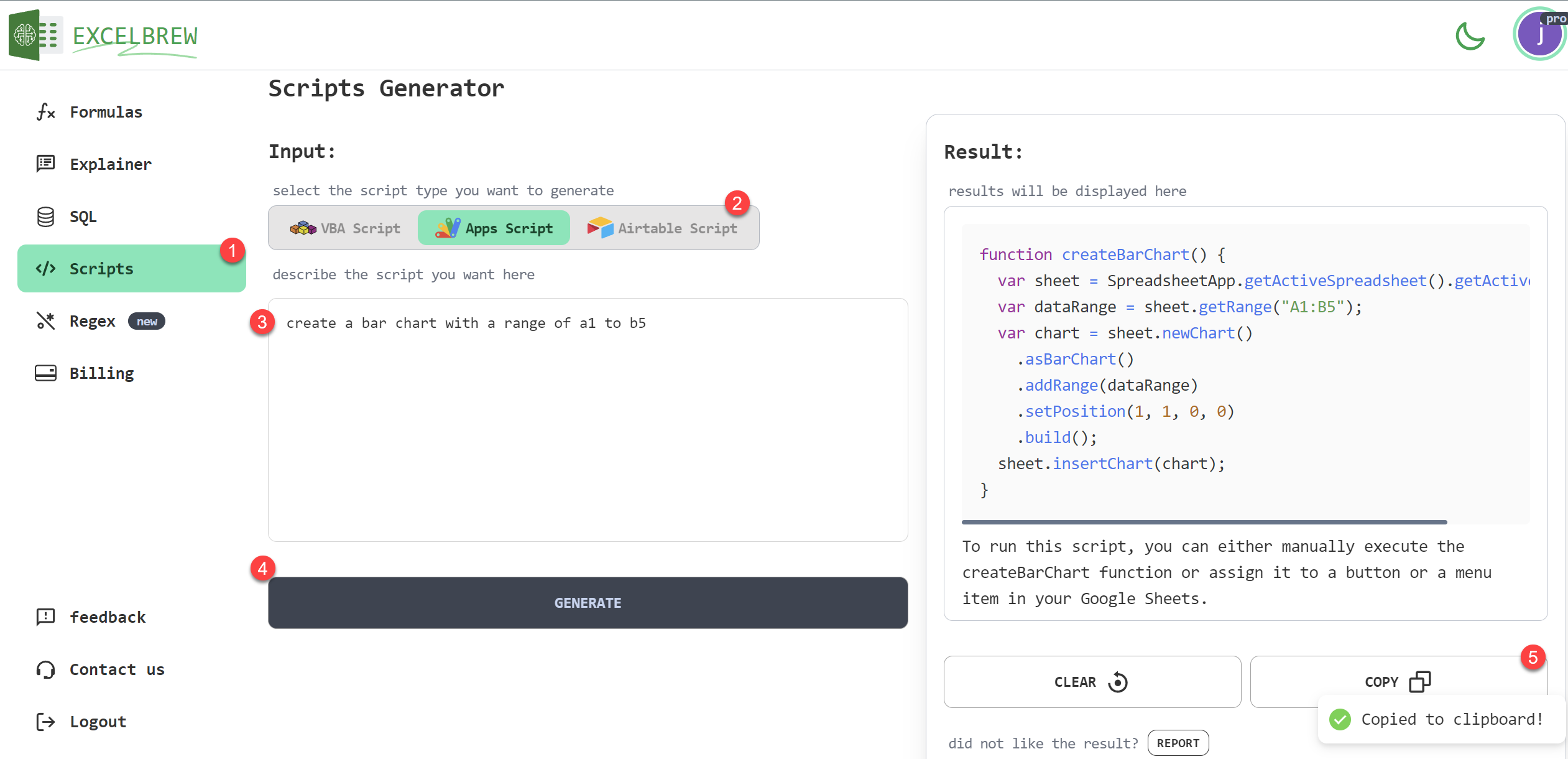
Embark on your automation adventure by selecting 'Scripts' from the sidebar navigation.
Whether your go-to platform is Google Sheets, Microsoft Excel, or Airtable, GptExcel has you covered. After clicking 'Scripts', pick your preferred scripting platform.
After your platform selection, a vacant text field appears, eagerly awaiting your prompt. Here, you can define the tasks you wish your script to automate on your selected platform.
Hit the 'Generate' button after jotting down your prompt. Sit back and let GptExcel's state-of-the-art AI decipher your requirement and swiftly develop an automation script tailored to your needs.
The moment GptExcel finishes creating your custom script, an option to copy it to your clipboard comes into view, all set for you to integrate it into your platform of choice and kickstart your automation process.
Take your productivity up a notch by leveraging the abundant capabilities of GptExcel's script generator. Allow GptExcel to handle the mundane tasks as you dedicate your focus to strategic decision-making and business growth.
Embark on your journey towards efficient spreadsheet management with GptExcel today. Unlock your potential to drive improved performance, save precious time, and enhance efficiency as you exploit the magic of automation.